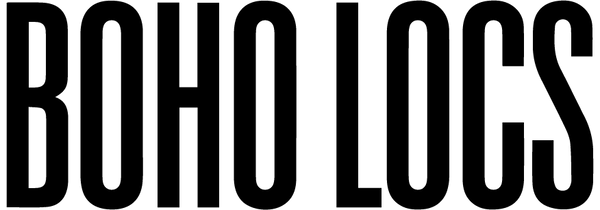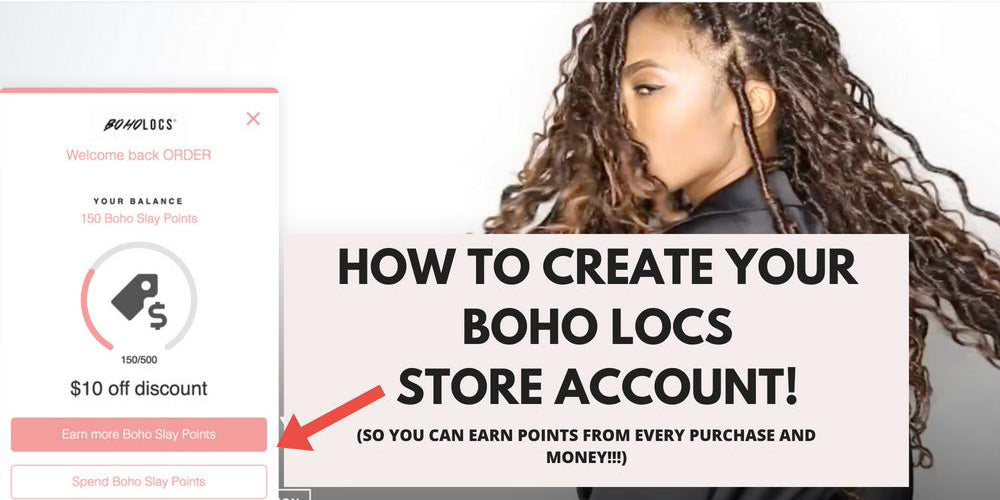Yo so, we have been getting a few questions on this but in the below blog post you can read all about how to use our REWARDS PROGRAM so you can earn points and SAVE BIG here at Boho Locs!
So first things first!
This is going to sound stupid simple but you need to create an account first before you do anything else, because you need one to earn and spend your Boho Points.
Don't make a purchase without an account and then wonder why you have no points! YOU MUST CREATE YOUR ACCOUNT FIRST!!!
CREATING A BOHO ACCOUNT
First things first, find the ‘Earn Boho Points’ button.
This should be located on the bottom left-hand corner of your screen in the colour pink as in the image below.

Click EARN BOHO POINTS and you should then see a much bigger tab pop up like the one below which allows you the option to either create a BOHO LOCS account for new customers or Log in for returning customers

If you are a new customer then go ahead and hit CREATE A BOHO LOCS STORE ACCOUNT
You will then see the below page where you must enter your information to create your account.

So that's how you create your BOHO LOCS STORE ACCOUNT in another post we will go into step-by-step how to log in to view your points, how to navigate the dashboard and how to both EARN and SPEND your points!
BUT REMEMBER!!
Whether you want to Earn more points or Spend your points you NEED to be LOGGED IN into your account.
LOGGED IN.
You will NOT be able to redeem your points from a purchase if you didn't log in prior to that purchase, so it's SUPER important that you first and foremost log into your account.